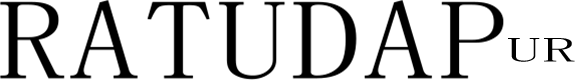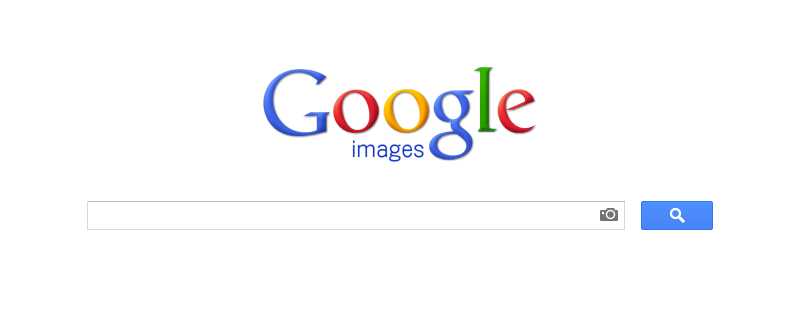Did you know that you can search the internet using images?
It sounds like a dream come true, and it is for many people. If you are lying about your online identity, you may have a different opinion.
There are a few reasons why authors should regularly do reverse image searches:
1. It reveals plagiarism.
Pinning a picture isn’t plagiarism, but using one on your site without accreditation is. If you are using a stock image, it might not be plagiarism. The other author may have bought the same image you did. This is why it’s a good idea to customize images or use your original ones.
2. It shows where you’ve been quoted.
If you have a set profile picture, I recommend plugging it in for a reverse image search. There are many times people re-post or share posts without telling the author, yet they will use the author’s photo in an attempt to accredit them.
3. It’s an easy way to get links.
If someone has used one of your images without permission, make the most of the opportunity. Instead of reporting them, reach out to them and ask if they will remedy the situation by providing a link to your site.
You can usually find people’s contact information on their website or you can tweet them publicly. If you choose either path, make sure that your message is short, sweet, and to the point. You don’t need to be apologetic. If you aren’t sure what to say, try the following:
Dear ____,
I noticed that you used my ___________ on your site. I’m flattered! Could you make it easy for people to find me by providing a link to my site? I’d really appreciate it.
Sincerely,
Awesome Author
4. Find out if people are real.
Putting in your photo is a great way to find out if you are being impersonated online. If you are, you can report the impostor. There are television shows who use reverse image search to reveal if people are lying about their identity on online dating programs. The bottom line is that lying is bad and you will be found out.
Tweetables:
- One easy way to find out if people are stealing your work online. Click to Tweet
- Another reason to use original images on your website. Click to Tweet
- How to do a reverse image search. Click to Tweet
- I’m going to try this! // How to do a reverse image search. Click to Tweet
- TinEye or Google Image Search? Which one do you use? Click to Tweet
How to do a reverse image search with Google:


1. Go to www.images.google.com to begin the process.
2. Click on the camera image in the search bar.


3. Use a screen capture or the original image in your search. You can also paste the image url into the area.
4. Click “Search by image.”
Google will pull up a list of places the image was used, if at all. You will also be shown visually similar images. Once you find your image, start your investigation.
The process is also similar for TinEye, another reverse image search. I recommend using the same image with both search engines to see which one provides you with more results.