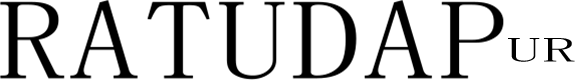Have you ever noticed how some people’s photos appear next to their comments and others do not?
In this post you will learn how to get your avatar to show up automatically when you leave a blog comment or forum post.
What is an Avatar?
Avatars are the small photos that represent you online. Most authors use their author photo as their avatar.
Why Bother?
Having an avatar next to your name helps you look more professional and can boost traffic to your website.
How to Setup Your Universal Avatar
These steps take about 5 minutes and will save you tons of time in the long tun.
- Step #1 Go to Gravitar.com
- Step #2 Click sign up now!
- Step #3 Type in your email address and click sign up. Gravatar uses your email address to link your avatar with your comment.
- Step #4 Check your email and click the activation link.
- Step #5 Pick a nickname and password. Only lowercase letters and numbers allowed for the username.
- Step #6 Add an image by clicking “Add one by clicking here.” Gravitar can grab images from your computer, your webcam, and the internet.
- Step #7 Click “My Computer’s hard drive” to select a photo from your computer.
- Step #8 Choose file and find the photo you want to use on your computer.
- Step #9 Crop the photo. This is fun and fairly self explanatory. Then click “G” for your rating.
- You’re done! Now your comments on blogs and forums around the world will have your avatar.
Did it work?
Feel free to test your avatar by leaving a comment below.
Tweetables
- I just got my avatar to show up EVERYWHERE. Thanks, @AuthorMedia! – Click to tweet.
- Get your avatar to show up everywhere on the internet. – Click to tweet.
- Ever wondered how to get your picture next to your comments? – Click to tweet.
- So simple! Get your avatar to show up everywhere. – Click to tweet.
- Wish I had done this years ago! Get your avatar to show up everywhere. – Click to tweet.